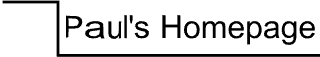
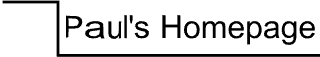
Ha! Fooled you. Nothing here yet :-o
And there's no real point in visiting my FTP
file area either, so don't go getting any ideas.
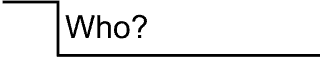
Ok. I'm a student, born and raised in New Zealand. My areas of interest
are programming and graphics (although I suck at the graphics part). The
reason I bought my Yaroze was because I thought it'd be nice to program
on a standard machine for once ie: something that had standard minimum
specs (plus the PlayStation is, you have to admit, pretty cool ;-)
My experience has been on Amiga's, PC's and Unix boxes (with languages
like 68k Assembler, C, Hope+C, ADA etc). I don't know what job I see myself
doing in the future but I'm pretty sure it'll involve programming because,
for some crazy reason, I LIKE IT!
If the urge so takes you, I can be reached here.
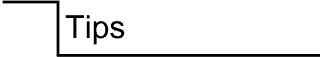
This section is where I hope to print any useful information I've found while using my Yaroze. Most of it's likely to be obvious, and probably can be found somewhere in the manual but in case it aint, here it is:
It IS possible to get 115200bps transfer speed without a memory card.
Start siocons and enter the command "baud 115200". If your computer
can only handle 28800 or some other setting then replace 115200 with your
bps (well obviously :0) The new setting will be displayed on the Yaroze
terminal.
You'll need to exit siocons (press F10 then F2). Next, restart siocons
with the argument -B115200 ie "siocons -B115200" and hey presto,
it's communicating at 115200bps!
The downside here is that you need to repeat the process if the Yaroze
resets or finishes executing your program since it defaults to 9600bps
(or, I assume, whatever your memory card is set to).
Reasons it won't work: Hmmm, that's a toughy. Maybe your Yaroze is turned
off.