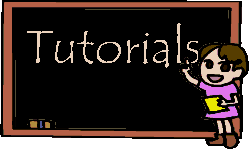
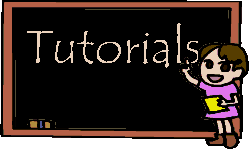
After all the trouble I had with actually getting started on the Net Yaroze I decided that I'd try and make it easier on my fellow novices, the only way to achieve this is by writing tutorials to suit beginners. It's not that there's a lack of good tutorials by other members, far from it. It's just that there's a lack of good 'basic' tutorials, by 'basic' I mean tutorials that cover the topics in every detail so they can be understood by a number of people with different skill levels. What some people forget is that some of us get involved with the Yaroze project to learn from the beginning with no previous coding experience. Is this a bad thing? No, I say. I'd love to be able to say that I started out coding 'Vic 20's and progressed through numerous systems gaining valuable knowledge along the way but the fact is that I had very little experience before starting on the Yaroze. If you want to learn how to code video games you might aswell start at the top and to help you on your way here are a few tutorials.
YAROZE BASICS
NET YAROZE SKELETON CODE - When creating software on the Net Yaroze you always need to work with the same sort of skeleton code. ie ordering tables, packets etc. If you're struggling to understand the basics, then start here. Learn how to display a blank screen and just get the Yaroze looping a minimal program.
DISPLAYING TEXT - After you've grasped the Yaroze basics things start to get a little easier. When developing software it's always handy to have on-screen text to help with debugging. Learn how the Yaroze deals with text. (COMING SOON)
HANDLING CONTROLLERS - By now you're probably sick of having to reset your machine by hand so here's how to read standard controllers and create a reset option (usually by holding START & SELECT). Learn how to store the information given by the controllers and the read the information to use in your programs. (COMING SOON)
DISPLAYING 2D SPRITES - Once you've got the hang of the general Yaroze functions it's time to have a a little fun. Begin to realise your games creation dreams by learning how to display and manipulate 2D sprites. (COMING SOON)
DISPLAYING BACKGROUNDS - The final chapter of the 'Yaroze Basics' section, displaying and manipulating backgrounds. This shows how to set up a basic background and apply it to a program, learn how to utilise the scrolling facilities aswell. (COMING SOON)